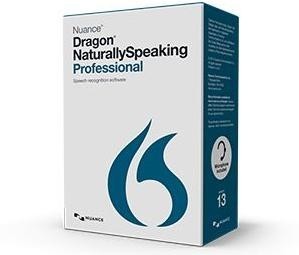Nuance
Dragon NaturallySpeaking Professional 13 Software Upgrade for Windows
- Upgrade ONLY from version 11/12
- 1 user license
Mnf. #: DNS PRO UPG 13
SKU: 51446
Warranty: No warranty
R 7,499.96 (incl.VAT)
Dragon NaturallySpeaking Professional Edition 13
Talk business to get work done faster
Busy professionals rely on Dragon NaturallySpeaking Professional 13 to work faster and smarter. Use Windows applications to create documents, send email, search the Web, and more, just by talking.Turn the office into productivity central
Dragon 13 Professional enterprise-ready speech recognition lets you dictate and edit documents, spreadsheets and presentations, send email, search the Web and automate business processes with unparalleled speed, ease and comfort – all by voice.Work faster and smarter
Create macros to automate workflows or multi-step business processes with simple voice commands.Accessibility for all employees
Section 508 certified, Dragon 13 Professional enables you to meet government-mandated accessibility requirements for workers with disabilities. Prevent fatigue and repetitive stress injuries and keep more employees on the job by offering a comfortable, ergonomic alternative to the keyboard and mouseSave time with custom commands
Quickly insert frequently used text and graphics such as email signatures, logos, boilerplate text and more just by speaking a simple command for significant time-savings.Never loose a thought, even on-the-go
Record notes — anywhere, anytime — to produce more detailed reports, proposals, meeting minutes and more. Automatically transfer your recorded voice files into text when back at your PC.Flexible microphone options set you free
Headset-free. Wireless Bluetooth enabled. Voice recorder compatible. Dragon conveniently shows you which microphones are available to use with automatic microphone detection. You can also use multiple audio device types within the same profile. For example, you can use a USB mic at home, a wireless headset at work, or your laptop’s built-in mic or a voice recorder while on-the-go.Industry-speak made easy
Dragon Professional’s vocabulary editor makes it easy to personalize with acronyms, proper names and other unique or business-specific phrases. In addition, import, export and share customized vocabularies across the enterprise.Speed through document creation
Dictate reports, create presentations, spreadsheets and more to spend less time completing documents and deliver greater productivity across the enterprise. Dictate 3x faster than typing, with up to 99% recognition accuracy.Build a single voice command for recurring tasks
For example, when you say "New Client" Dragon Professional- Can open your existing sales lead management tool
- Log in for you
- Build a new blank record for you to fill in with your voice
Create and export custom words
Take industry specific terms and acronyms you’ve added, and share them easily with another user in your office or company so they don’t have to reinvent the wheel.Dictate on the go, transcribe back at your PC
Dragon 13 Professional supports a Nuance-approved digital voice recorder for advanced recording functionality or the free Dragon Recorder app on your compatible iOS device. Dragon will automatically transcribe the audio files to text back at your PC.Enterprise-ready for large license deployments
Dragon 13 Professional provides security features, configuration options and administrative tools that make it easy to manage voice profiles, custom vocabularies and commands, feature access and multiple installations over a network. Administrators can obtain a recognition log file for each end-user, enabling them to gather rich, objective usage information. They can use this information to provide targeted advice for improving recognition accuracy and to measure return on the solution investment.Main Features
- Create macros to automate business processes and automate complex or repetitive PC tasks.
- Take industry specific terms and acronyms you’ve added, and share them easily with another user in your office or company so they don’t have to reinvent the wheel.
- Save time on recurring tasks and create command shortcuts.
- Section 508 certified to meet government-mandated accessibility requirements for workers with disabilities
System Requirements
The install process checks that your system meets the minimum requirements; if they are not met, Dragon NaturallySpeaking will not be installed.- We recommend minimum 2 GB for 32-bit Windows 7, Windows 8 and 8.1, 4 GB for 64-bit Windows 7, 8 and 8.1 and Windows Server 2008 R2, Windows Server 2012.
- We recommend 2.2 GHz Intel® dual core or equivalent AMD processor. Faster processors yield faster performance.
- We recommend 2 MB L2 cache. (Minimum: 512 KB)
- 4GB. If installing from a download: three times as much space is initially needed (after the download is unpacked and installation completes, temporary files can be removed from the system)
- OS Supported
- Windows 8 and 8.1 32-bit and 64-bit
- Windows 7, 32-bit and 64-bit
- Windows Server 2008 R2, 64-bit
- Windows Server 2012 Standard Edition, 64-bit
- Internet Explorer® 9 or higher or the current version of Chrome™ or Firefox® to view the software’s Online Help (free download at http://www.microsoft.com)
- System Requirements: The install process checks that your system meets the minimum requirements; if they are not met, Dragon NaturallySpeaking will not be installed.
- A sound card supporting 16-bit recording
- A DVD-ROM drive for installation from disk
- An Internet connection for automatic product activation (a quick anonymous process)
*This edition of Dragon does not support dictation directly into Electronic Medical Record (EMR) systems. For EMR support, please use Dragon Medical Edition.
Software |
||
| Manufacturer Code | ||
| Product Description | Dragon NaturallySpeaking Professional 13 Software Upgrade | |
| Product Type | Upgrade | |
| License Type | Upgrade License | |
| Number of Users | 1 | |
| Version | 13 | |
| Upgrade From | version 11/12 | |
| Platform | Windows | |
Category |
||
| Category | Transcription & Dictation | |