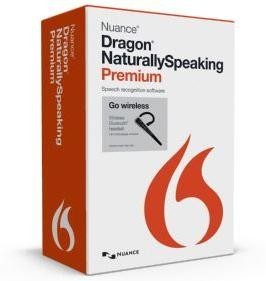Nuance
Dragon NaturallySpeaking Premium 13 Software for Windows with Wireless Headset
- Full Product (Box) - DVD
- 1 user license
- NOTE: A 16 kHz Bluetooth wireless headset and USB dongle are included with this purchase.
Mnf. #: DNS PREM 13 WL
SKU: 51441
Warranty: No warranty
R 4,942.93 (incl.VAT)
Dragon NaturallySpeaking Premium 13 Software for Windows with Wireless Headset
Get more done by voice
Speed through your to-do list today—simply by speaking. Create documents 3x faster than you can type, send email, or search and surf the web. Even capture notes on-the-go for later transcription.Use your voice to get more done faster
Dragon 13 Premium takes voice command to the next level with enhanced features for greater accuracy and speed when creating documents, emailing, searching the web and more — at work, school, on the go, or in the office. Watch this quick demo to see the fastest speech recognition solution in action now.Speed through document creation
Dragon's powerful dictation capabilities truly mean you can speed through document creation 3x faster than typing by hand. Dragon learns the words and phrases you use the most, spelling even difficult words and proper names correctly, and allows you to create custom voice commands and word lists.Multi-task smarter, not harder
Multi-tasking smartly means sometimes mixing a physical task with a mental one. Since Dragon lets you work hands-free (using different mic options such as the one built into your laptop or a Bluetooth headset), you can enjoy the freedom and flexibility to work the way you want to work - while getting more done in your day.Dictate your notes and ideas, even on the go
Take productivity to a new level and record and transcribe your notes. Capture thoughts on the go using a digital recorder or the free Dragon Recorder App and Dragon will transcribe the audio files back at your PC.Proofread by listening
Natural-sounding text-to-speech or audio playback of your own dictations makes proofreading fast and easy.Get started in minutes
Enhanced intuitive design and helpful tutorials make it easy to get started and easy to master working with Dragon. So you can get up and running in minutes and start to talk to get more done in your busy day.Create reports, presentations, spreadsheets and more
Dictate, edit and format documents using Microsoft and other popular applications — all by voice — and exactly the way you need it done with custom word lists and commands like:- "Start Microsoft Word"
- "Set font size to 18 points"
- "Spell that K-A-T-H-R-Y-N"
Search and surf the web
Use your voice to search the web or specific websites for facts, figures, directions, images for inclusion in assignments and documents and more, with commands like:- "Search Google for Italian restaurants in San Francisco"
- "Open top site for local weather forecast"
- "Search video for JFK Inaugural Address"
Control your email and calendar
Dictate, edit and send messages with your favorite web-based email accounts and check class schedules, client meetings, kids’ activities and other appointments in your calendar with voice commands like:- "Click Compose"
- "Click Reply"
- "Schedule an appointment with John Smith"
Keep up with your social networks and IM chat messages
Use your voice to update and check your Facebook and Twitter status and pages, plus communicate with friends, coworkers and peers via chat clients with commands like:- "Post to Facebook 'Looking forward to poker tonight'"
- "Post to Twitter 'Is anyone looking for Giant's tickets to tonight's game [questions mark]"
Dictate 3x faster than you can type and in more places
Dictate text anywhere you normally type within popular applications and “proofread” with natural-sounding text-to-speech and audio playback. Additional functions include:- Support for mobile dictation – transcribe notes captured on a digital voice recorder or smartphone
- Talk to fill out online applications, registration forms, shopping check-out fields and more
System requirements
- We recommend minimum 2 GB for 32-bit Windows 7, Windows 8 and 8.1, Windows 10; 4 GB for 64-bit Windows 7, 8 and 8.1 and Windows Server 2008 R2, Windows Server 2012, Windows 10
- We recommend 2.2 GHz Intel® dual core or equivalent AMD processor. Faster processors yield faster performance.
- We recommend 2 MB L2 cache. (Minimum: 512 KB)
- Free hard disk space: 4GB. If installing from a download: three times as much space is initially needed (after the download is unpacked and installation completes, temporary files can be removed from the system)
- Supported OS:
- Windows 10, 32-bit and 64-bit
- Windows 8 and 8.1 32-bit and 64-bit
- Windows 7, 32-bit and 64-bit
- Windows Server 2008 R2, 64-bit
- Windows Server 2012 Standard Edition, 64-bit
- Internet Explorer® 9 or higher or the current version of Chrome™ or Firefox® to view the software’s Online Help (free download at http://www.microsoft.com)
- System Requirements: The install process checks that your system meets the minimum requirements; if they are not met, Dragon NaturallySpeaking will not be installed.
- A sound card supporting 16-bit recording
- A DVD-ROM drive for installation from disk
- An Internet connection for automatic product activation (a quick anonymous process)
- Note: Supports Microsoft® Office 2010 and 2013. Does not support dictation directly into Electronic Medical Record (EMR) systems. For EMR support, please use Dragon Medical Edition.
Software |
||
| Manufacturer Code | ||
| Product Description | Dragon NaturallySpeaking Premium 13 Software with Wireless Headset | |
| Product Type | Full Product (Box) | |
| License Type | FPP (Full Package Product) | |
| Number of Users | 1 | |
| Version | 13 | |
| Platform | Windows | |
| Distribution Media | DVD | |
Category |
||
| Category | Transcription & Dictation | |
| Products Included | 16 kHz Bluetooth wireless headset and USB dongle | |