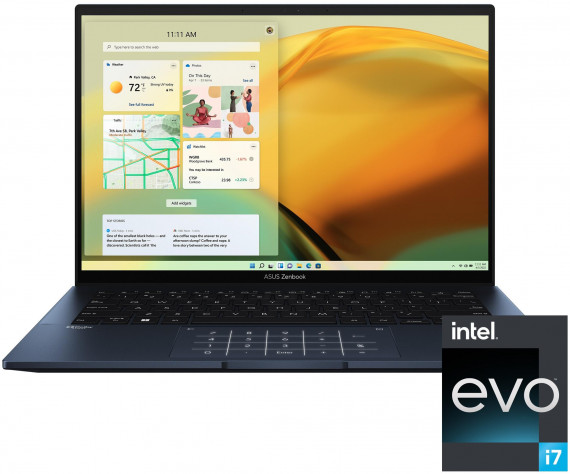Asus
ZenBook 14 OLED UX3402VA i5-1340P 8GB LPDDR5 512GB SSD Win11 Home 14" 2.8K OLED Notebook PC - Ponder Blue (UX3402VA-OI58512BL0W)
- 14.0-inch, 2.8K (2880 x 1800) OLED 16:10 aspect ratio, 0.2ms response time, 90Hz refresh rate, 550nits peak brightness, 100% DCI-P3 color gamut, 1,000,000:1, 1.07 billion colors, PANTONE Validated, Glossy display, 70% less harmful blue light, SGS Eye Care Display, (Screen-to-body ratio)90%, With stylus support
- Intel Core i5-1340P Processor 3.4GHz (12MB Cache, up to 4.6 GHz, 12 cores, 16 Threads)
- 8GB LPDDR5 on board
- 512GB M.2 NVMe PCIe 4.0 Performance SSD
- No Optical Drive
- Integrated Intel Iris Xe Graphics eligible
- Wi-Fi 6E(802.11ax) (Dual band) 2*2 + Bluetooth 5.3 Wireless Card
- Backlit Chiclet Keyboard, 1.4mm Key-travel
- ASUS NumberPad 2.0
- Fingerprint sensor integrated with Power Key
- 16.9 mm slim and 1.39 kg light
- Windows 11 Home 64-Bit
- Included: Sleeve
Model: UX3402VA
Mnf. #: UX3402VA-OI58512BL0W
SKU: 77863
Warranty: 1 year Collect, Repair & Return, Local
R 20,199.00
Save: R 1,200.00
R 18,999.00
(incl.VAT)
Please note that we take the product overview from the manufacturer’s site and it is only a guideline. It may not always be correct. Please check specifications. Nivo Shopping cannot be held responsible if you order an incorrect product based on the overview only.
Asus Zenbook 14 OLED (UX3402)
The powerful and compact Zenbook 14 OLED is just 16.9 mm slim and 1.39 kg1 light, with a breathtaking new design that’s timelessly elegant yet totally modern. You’ll experience perfect visuals from the expansive 16:10 2.8K OLED HDR NanoEdge touchscreen2,3,4, a color-accurate up to 550-nit screen that’s PANTONE® Validated and has a cinema-grade 100% DCI-P3 gamut. The 12th Gen Intel® Core™ i7 Processor, Intel Iris® Xe graphics, 16 GB RAM and 1 TB PCIe 4.0 SSD deliver superb performance, and there’s a long-lasting 75 Wh battery. For extraordinary sound, there’s a Dolby Atmos sound system powered by a smart amplifier. The user-centric design includes one-touch login with a fingerprint sensor on the power button, the new ASUS ErgoSense keyboard, and the efficient ASUS NumberPad 2.0. The bold new lid design is inspired by timeless Kintsugi craftsmanship, and it’s available in two fresh new colors: Ponder Blue and Aqua Celadon. Zenbook 14 OLED is the new benchmark for portable perfection.
Colours
Aqua Celadon
Aqua Celadon is a subtle pale green wash, commonly encountered on porcelain, and symbolizing purity, clarity and elegance.
Ponder Blue
Ponder Blue is a darker color scheme inspired by silent nights spent alone. It projects professional wisdom and introspection.
Portable perfection
Designed for a sublime on-the-go experience, Zenbook 14 OLED packs a premium specification and a full set of I/O ports into a compact, slim and lightweight all-aluminum chassis that’s ready to go with you anywhere. Say hello to your new favorite traveling companion.
- 16.9 mm thin
- 1.39 kg light
Non-stop stamina
There’s no need to panic if power outlets are in short supply: Zenbook 14 OLED’s long-lasting 75 Wh battery can keep you productive for up to 18 hours. And when it’s time to charge, there’s no need to slow down — in just 49 minutes you can top it up to a 60% charge level.
- Up to 18 hours battery life
- 49 mins fast-charge to 60%
Powerfully productive
Whatever you need to do, Zenbook 14 OLED is primed and ready, featuring all the multitasking power of the latest 12th Gen Intel® Core™ i7 Processor combined with 16 GB RAM and Intel Iris® Xe graphics. Ultrafast PCIe 4.0 x4 SSDs take care of your storage needs, and the latest WiFi 6E (802.11ax) gives you gigabit-class wireless connections.
Fine-tuned with ASUS WiFi Master Premium technology
ASUS offers a comprehensive range of wireless connectivity solutions. WiFi 6E is the latest and fastest WiFi standard, and Zenbook 14 OLED enhances its performance even further with ASUS WiFi Master Premium technology. This includes ASUS WiFi Stabilizer, which gives your WiFi connections rock-solid stability, and WiFi Stabilizer to filter out wireless interference, so you’ll always enjoy the fastest possible speeds. Additionally, WiFi SmartConnect automatically selects the best WiFi source, so Zenbook 14 OLED connects seamlessly to the best WiFi signal and known mobile hotspots.
See more, beautifully
The expansive 16:10 2.8K OLED NanoEdge touchscreen on Zenbook 14 OLED delivers incredibly detailed visuals with ultra-vivid colors. The NanoEdge design has ultra-slim bezels and a 90% screen-to-body ratio, which in turn gives Zenbook 14 OLED its svelte and compact form factor. For superb color accuracy, the display is PANTONE Validated, and the DisplayHDR True Black 500 certification means it displays the deepest possible blacks. It also cares for your eyes during long screen sessions, with low blue-light levels that are certified by both SGS and TÜV Rheinland.
An OLED cinema in your hands
Zenbook 14 OLED’s display has a best-in-class color gamut. It reproduces colors with superb real-life accuracy for professional-grade visuals, making it perfect for professional and creative work, or anyone who simply wants to enjoy the very best color fidelity. An OLED display, due to the nature of the special organic light-emitting compounds it uses, reduces harmful blue light by up to 70%6 compared to LCD displays, making it extra gentle on your eyes to reduce the risk of retinal damage.
Break the sound barrier
For unrivaled audio quality, Zenbook 14 OLED has a Dolby Atmos stereo sound system that’s certified by the audio experts at Harman Kardon. It delivers powerful, immersive sound that’s crystal-clear, with the multi-dimensional soundscape of Dolby Atmos. It immerses you in your favorite entertainment with sound that moves all around you with breathtaking realism in music, movies and TV.
Smart Amp — 350% louder sound, zero distortion
The volume-enhancing, distortion-suppressing dual-channel smart amplifier is equipped with a powerful DSP chip that can drive the twin speakers at the maximum volume possible while preventing long-term damage to the sensitive speaker voice coils. Creating or listening to audio in your videos, movies, music or games has never sounded better!
350% Louder
Our smart amplifier system uses a high-power amplifier that can increase speaker volume by up to 350%.
More Clarity
The smart amplifier helps to deliver clearer audio by boosting volume across the entire audio spectrum, not just at certain frequencies. This ensures crystal-clear highs and powerful bass for a superlative audio experience.
Distortion-Free
The smart amplifier’s output is intelligently matched to the speaker’s physical capabilities, fine-tuning the system across the entire spectrum to ensure distortion-free audio at any volume level. The result is a high-quality audio experience and reliable long-term operation.
Brilliantly nuanced ErgoSense keyboard and touchpad
It’s our mission at ASUS to elevate human interaction with technology to a higher and more intuitive level than ever before. The latest ASUS ErgoSense keyboard and touchpad are engineered to enable an unrivaled input experience that’s in harmony with how you move, feel and touch. Your comfort is our highest priority. That’s why the ErgoSense keyboard has an incredibly satisfying feel, with the optimum bounce and travel calculated with fine-tuned precision. Scrolling on our ErgoSense touchpad is just like touching silk. Its surface has a special low-friction coating that’s also fingerprint resistant, keeping your work area as clean as new.
Experience the ErgoSense keyboard and touchpad, and you’ll soon find yourself cruising effortlessly through your work.
Full-sized keyboard 19.05 mm
It’s time to say hello to ErgoSense, and goodbye to cramped laptop keyboards! The full-size 19.05 mm key pitch is the same as a desktop keyboard, so you can whizz through your work with superb typing comfort and accuracy.
Dished key caps 0.2 mm
The 0.2 mm key-cap dish is designed to match the shape of your fingertips. The smooth-edged indent is carefully crafted for a comfortable yet precise feel, so your fingers are gently guided to the ideal contact point with the keys.
Long key travel 1.4 mm
Good tactile feedback is important to let you know that your key press has been registered. The long 1.4 mm key travel lets you type without having to use too much force. And underneath the key, there’s a rubber dome crafted by keyboard experts here at ASUS. It guarantees your click force is met with just the right tactile bump you need for a nice grip.
Ultra-smooth touchpad
The hydrophobic coating applied to our touchpad has a high water-contact angle. This means the nanotech-like surface provides smoother feedback for every scrolling movement. It’s like touching silk!
Anti-fingerprint touchpad
We apply a high-end PVD anti-fingerprint coating that ensures excellent resistance to wear and tear. This coating also makes the surface really easy to clean. And even after more than 10,000 slides, the touchpad will still be as smooth as new.
Thoughtful design
We go the extra mile to give you a more effortless and joyful experience, at work or play.
Dedicated function keys
Pressing F9 toggles the mic on or off, and the F10 key controls the webcam shield.
One-touch login
The fingerprint sensor integrated into the power button allows easy and secure one-touch login.
ASUS NumberPad 2.08
For easy number-crunching, the touchpad includes the ASUS NumberPad 2.0 numeric keypad.
Real-time webcam image optimization
ASUS 3D Noise Reduction (3DNR) Technology and the new webcam effects in MyASUS take your video-calling experience to the next level. 3DNR significantly upgrades the webcam image clarity, with a unique algorithm that sharpens images and performs real-time de-noising to make sure everything looks crisp and clear during video calls. The webcam effects in MyASUS add several useful image-processing features, including Background Blurring for enhanced privacy; Lighting Optimization to keep faces out of shadow; Motion Tracking to always keep you center-frame; and Eye Tracking to reduce the effect of your eyes wandering away from the camera.
Next-level AI noise-canceling audio technology
With the increase of remote work and video conferences, we’ve implemented ASUS AI noise-canceling audio technology to ensure the best experience. This employs machine learning in order to isolate unwanted noise from human speech. The ClearVoice Mic feature in the MyASUS app can filter out ambient noise, and normalize all individual voices in Multi-presenter mode from different positions for optimum group conference-call quality. The ClearVoice Speaker feature filters out all ambient noise apart from human speech — so you’ll hear what everyone else is saying.
Try the demo to experience the amazing difference in different environment that ASUS AI noise-canceling technology can make.
Convenient connections
Zenbook 14 OLED is packed with all the I/O ports you need for easy connectivity to your devices and peripherals. The latest ultrafast Thunderbolt™ 4 USB-C® ports support fast charging, 4K UHD external displays and up to 40 Gbps9 data transfers, and there’s also an HDMI® port and a USB 3.2 Gen 2 Type-A port alongside a microSD card reader. Communications and audio I/O are taken care of by the convenient audio combo jack.
USB-C Easy Charge10: Power anytime, anywhere
USB-C Easy Charge support means that your Zenbook 14 OLED can be used with a wide range of standard 5-20V USB-C® chargers. You can enjoy ultrafast charging with any PD (Power Delivery) certified charger, including the 65-watt fast-charge adapter supplied with Zenbook 14 OLED, or juice up your device on the go with airline chargers, portable chargers or power banks!
Truly personalized workflow
MyASUS hosts a collection of handy ASUS apps and tools that help you get more out of your laptop, and the powerful GlideX is a cross-device screen-sharing solution. Optimize your laptop’s performance and boost your productivity with ASUS apps!
MyASUS
Your PC just got better
MyASUS provides easy access to ASUS apps that are designed to help you maintain your system, update your software, optimize your PC’s performance, and contact ASUS for after-sales service and support.
GlideX
Your on-the-go work and play space
GlideX is a cross-device screen-sharing solution that uses wired or wireless connections to give you a bigger and better space for work and play. With Screen Mirror you can project your device’s screen to PC for easier keyboard input on a bigger space; with Screen Extend you can create more space turning your tablet into a secondary display on the go. GlideX optimizes your workflow in the blink of an eye!
Toughness you can rely on
Zenbook 14 OLED has been tested to meet the ultra-demanding MIL-STD-810H U.S. military standard for reliability and durability. Tests consisted of a punishing regime designed to ensure survival in harsh environments, and included power-on drop tests, vibration tests, and operation at extremes of humidity, altitude and temperature. Zenbook 14 OLED has also passed ASUS laptop stress tests that far exceed the standards set by the industry.
High Temperature Test
30°C to 63°C for 7 x 24 hours non-operational cycles
Low Temperature Test
-25°C to -33°C for 7 x 24 hours non-operational cycles
Drop Test
Free fall from 100mm while powered on, 4x for each side/surface
Vibration Test
5-500 Hz, 3 axes, random 2 hours per axis
Humidity Test
95% humidity, 30°C and 60°C 10-day duration
Altitude Test
Normal operation at a cabin pressure equivalent to 15,000 feet
General |
||
| Product Line | ZenBook 14 OLED | |
| Laptop Type | Notebook PC | |
| Manufacturer Code | UX3402VA-OI58512BL0W | |
| Model | UX3402VA | |
| Color | Ponder Blue | |
| Condition | New | |
Operating System |
||
| Software Platform | Windows | |
| Operating System | Windows 11 Home | |
Processor |
||
| Processor Type | Intel Core i5-1340P | |
| Processor Speed | 3.4 GHz | |
| Boost Speed | 4.6 GHz | |
| Processor Cache | 12 MB | |
Display |
||
| Display Type | SGS Eye Care Display 2.8K OLED Pantone Validated 70% less harmful blue light 100% DCI-P3 color gamut Glossy 550nits | |
| Display Size | 14 inch | |
| Display Resolution | 2880 x 1800 | |
| Aspect Ratio | 16:10 | |
| Swivel screen | - | |
| Touch screen | - | |
Storage |
||
| Hard Drive Type | M.2 SSD | |
| Total Storage Capacity | 512 GB | |
| SSD Capacity | 512 GB | |
| Numer of SSD | 1 | |
| Optical Drive | - | |
| Built-In Card Reader | Yes | |
| Supported Memory Cards | microSD (supports SD, SDHC, SDXC) | |
System Memory |
||
| Memory Technology | LPDDR5 | |
| Memory Channels | - | |
| Installed Memory | 8 GB | |
| Memory Configuration | on-board | |
| Maximum Memory | 8 GB | |
| Memory Slots | - | |
Graphics |
||
| Graphics Capacity | Integrated | |
| Graphics Chipset | Intel Iris Xe Graphics eligible | |
Communication |
||
| Wired LAN | ||
| Wireless LAN | Wi-Fi 802.11a/b/g/n/ac/ax | |
| Bluetooth | Yes | |
Connectors & Slots |
||
| USB 3.2 | 1 1x USB 3.2 Gen 2 Type-A | |
| Thunderbolt | 2 2x Thunderbolt 4 supports display / power delivery | |
| HDMI | 1 | |
Multimedia |
||
| Webcam Resolution | 720p HD camera | |
| Audio | harman/kardon (Premium) with Cortana voice-recognition support Built-in array microphone Built-in speaker Smart Amp Technology 3.5mm Combo Audio Jack | |
| Backlit Keyboard | Yes | |
Power |
||
| Battery Type | Lithium-Ion 4 Cell Battery | |
| Battery Life (approx.) | 75WHrs | |
Security |
||
| Kensington Lock | - | |
| Fingerprint Sensor | Yes | |
| Facial recognition | - | |
Physical Dimensions |
||
| Width | 314 mm | |
| Height | 17 mm | |
| Depth | 221 mm | |
| Weight | 1.39 kg | |
Optional Accessories |
||
| Mice | ||
| Care Plans | ||
| Memory Modules | ||
| Optional Docking Station or Port Replicators | ||
| Stands & Mountings | ||
| Optional Chargers & Adapters | ||
| Bags & Cases | ||
| Sleeves and Screen Protectors | ||
| Security Accessories | ||
| Other | ||
| Cables & Plugs | ||
| Replacement Battery | ||
| Keyboard | ||
| Stylus Touch Pen | ||
| Add-on Modules | ||
| Tablet OS | ||